Zong MB Check Code 2022 | How to Check Zong Remaining MBS
Today in this post I am going to tell you that how to check Zong remaining MBS or Zong MB check code, if you have a Zong sim, and you have activated the Zong internet package now you want to check your zong remaining MBS then this post is for you, we will learn about how to check Zong internet balance.
Also Read This:
This is China Mobile’s first abroad arrangement in 2008 by getting a permit from Millicom to work a GSM network in Pakistan. Zong company is a 100% auxiliary of China Mobile. Zong company is the second-largest GSM mobile service provider in Pakistan.
Zong China Mobile is a Pakistani mobile network operating in Islamabad. It has many offer packages for prepaid and postpaid customers including voice, SMS, and internet data services. The company has more than 26 million customers in Pakistan.
Zong Mb Check Code
This code is very simple and suitable for Zong prepaid users who need to know about other resources like free minutes, SMS, or Internet MB. So here are the complete details of free MB check codes. This is the Zong Mb Check Code 2022 (*102*4#). If you want to check their remaining Zong Internet MBS, then you can dial this code.
Zong MB check karne ka Tarika
| All Details | *102*1# |
| Free Remaining Minutes | *102*2# |
| Free Remaining SMS | *102*3# |
| Free Remaining MBs | *102*4# |
How To Check Zong Remaining MBS
- Dial *102# from your mobile in Zong sim
- You will see a Pop-Up and have seen some options
- Enter 1 to get all remaining MBS, SMS, and Minutes
- Enter 2 to get the leftover remaining minutes
- Submit 3 to get the leftover SMS
- Enter 4 to get the remaining MBS
- Charges Rs. 0.10+tax/SMS
How to Check Zong MB via (My Zong App)
My Zong App is the another way to check remaining MBS in zong. If you want to check the remaining internet MBS in Zong via My Zong App, the detail is below.

To Check MBS from Zong App, you first download and install my Zong App from the play store. After download and install, open the Zong app and apply it to your mobile number.
Now you Can see the remaining MBS, minutes, SMS, and other packages. This is the best way to check their remaining internet MBS.
Zong MB Check with (Zong Ecare)
Zong Ecare is also is the best way to view the remaining Mb in zong. People know very little about Zong Ecare. You have to be Login Zong Ecare. Once you are logged in, you will see your MB in Zong ECARE dashboard.
If you liked this article about zong MB check code, you can subscribe to this blog, If you need further inquiries, you can call the Zong Customer Helpline Or you can ask by commenting below.

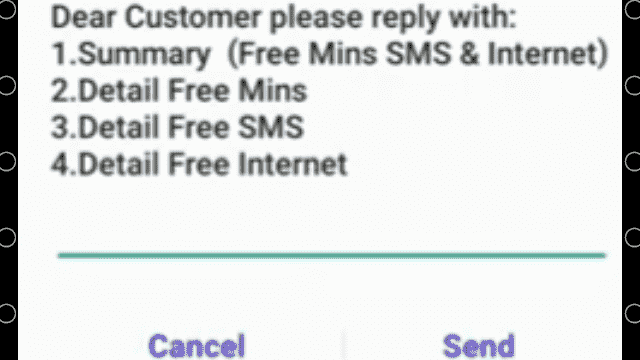

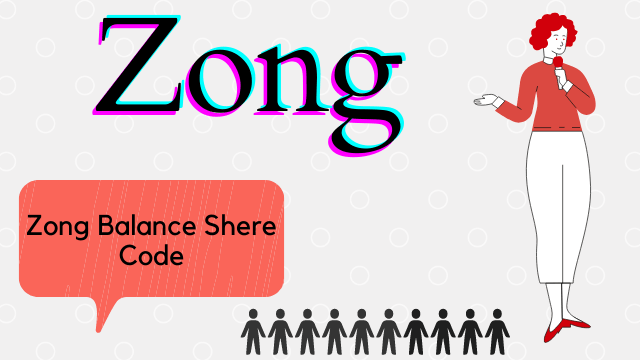
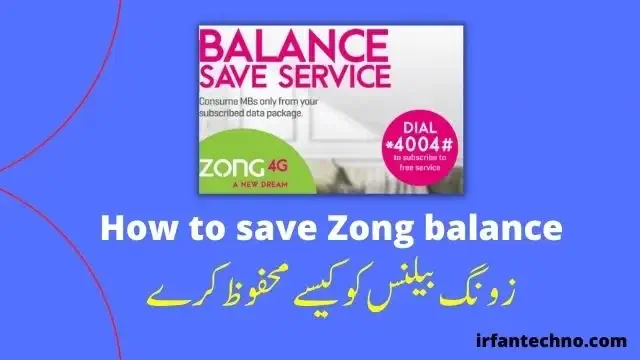
You actually make it appear so easy with your presentation however I find this topic to be really something which I believe I would never understand. It sort of feels too complex and extremely huge for me. I’m taking a look forward for your next put up, I will attempt to get the hold of it!|